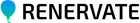Just 1 click, and you're incognito
It's simple. In any Songplay music player, there's a Go Incognito button. Just select it, and it's that easy. You're in incognito mode.
Sometimes it's
just necessary.
|
|
Whether it's just one of those songs that you're never going to let anyone know you listen to, or you just want to disconnect from the world, Songplay's Incognito Mode has your back.
Pair it up with your browser's private mode
Go even further with Microsoft Edge's Private Mode, or Google Chrome's Incognito Mode to keep your history from saving, and more.
Hide what you
don't want shown.
Now available on all Songplay music players
Your privacy is important. That's why Renervate is here to give you that peace of mind you want while at Songplay. Head to your favorite Songplay music player and Go Incognito.