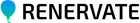Notice: Please ensure that you have enough available space for your content to be downloaded. We recommend at least 1GB.
It is strongly recommended that you perform these steps on a computer or tablet.
Step 1.
Gather your video(s) (if you already have them, skip this step)
To download your videos, select your profile picture at the top right of YouTube, then select Creator Studio.
For YouTube Studio: Select Videos, then hover your mouse over the video you want to download. Select Options (the 3 vertical dots), then select Download.
For Creator Studio Classic: Select Video Manager, and under the video details, select the arrow next to Edit, then select Download MP4.
For YouTube Studio: Select Videos, then hover your mouse over the video you want to download. Select Options (the 3 vertical dots), then select Download.
For Creator Studio Classic: Select Video Manager, and under the video details, select the arrow next to Edit, then select Download MP4.
Step 2.
Upload your videos to Billboard
Head over to Billboard. Once you're there, click on the MORE OPTIONS tab, then click UPLOAD VIDEO. Follow the instructions, and submit your video(s).
You're done.
Renervate also supports pictures. If you have pictures as well, you can upload those to Billboard too.